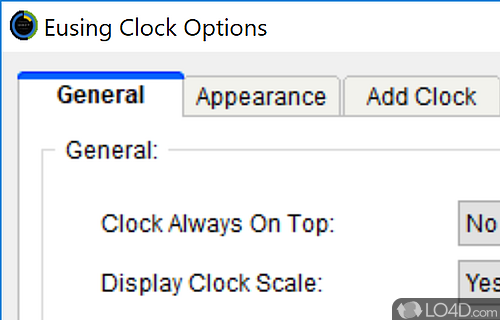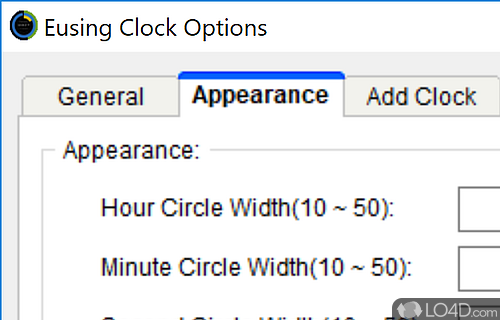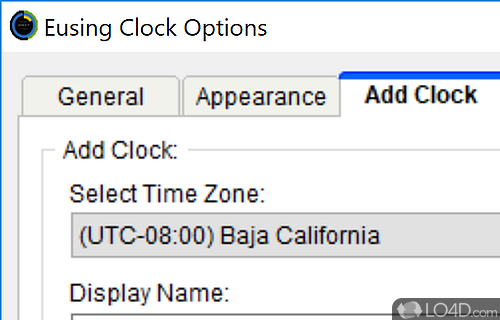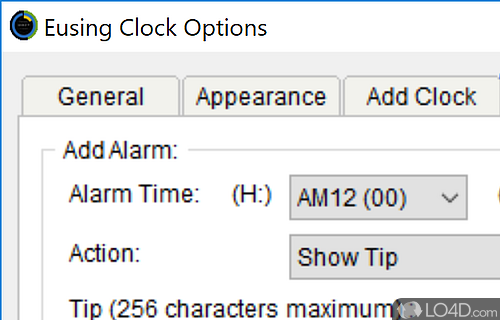Eusing Clock is a beautiful looking and fully customizable world alarm clock.
Eusing Clock is a small, cute and somewhat useful gadget which resides on your desktop. It is used primarily as an alarm clock and displays the time and date inside of a different design than you might be used to.
You can use Eusing Clock to monitor different times in different timezones; all you have to do is add multiple widgets to your screen corresponding to the timezone you wish to monitor.
Eusing Clock also supports alarms although at the moment, you are required to use WAV files instead of the more common MP3 format which limits flexibility.
Apart from the lack of MP3 support, Eusing Clock is very customizable and can do several things on an alarm like lock your system, shut it down or reboot it. You may also personalize the colors and time format if you wish.
Despite its lack of MP3 support, Eusing Clock is a cute program with an interesting design and can perform several useful tasks as an alarm clock.
Features of Eusing Clock
- A light-weight, simple and handy piece of software.
- Create multiple clocks
- Quickly add a beautiful looking clock to your desktop.
- See the time in cities and countries across the globe.
- Set alarms for every clock in different time zone.
- Set alarms to display messages, shut down or restart your computer etc.
Compatibility and License
Eusing Clock is provided under a freeware license on Windows from clocks and calendar with no restrictions on usage. Download and installation of this PC software is free and 3.1 is the latest version last time we checked.
What version of Windows can Eusing Clock run on?
Eusing Clock can be used on a computer running Windows 11 or Windows 10. Previous versions of the OS shouldn't be a problem with Windows 8 and Windows 7 having been tested. It comes in both 32-bit and 64-bit downloads.
Filed under:
- Eusing Clock Download
- Free Clocks and Calendar
- Portable Software
- Desktop Clock Software